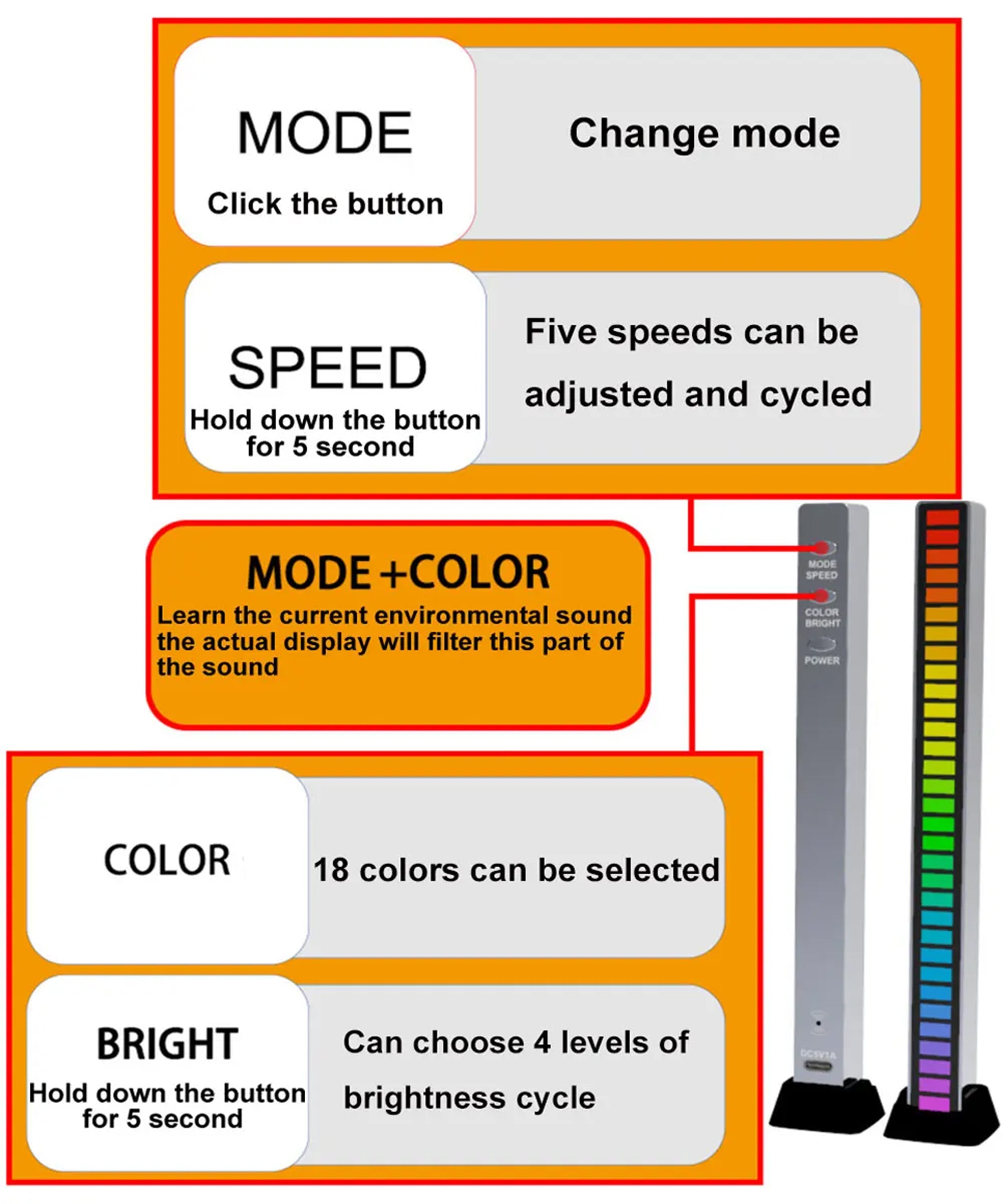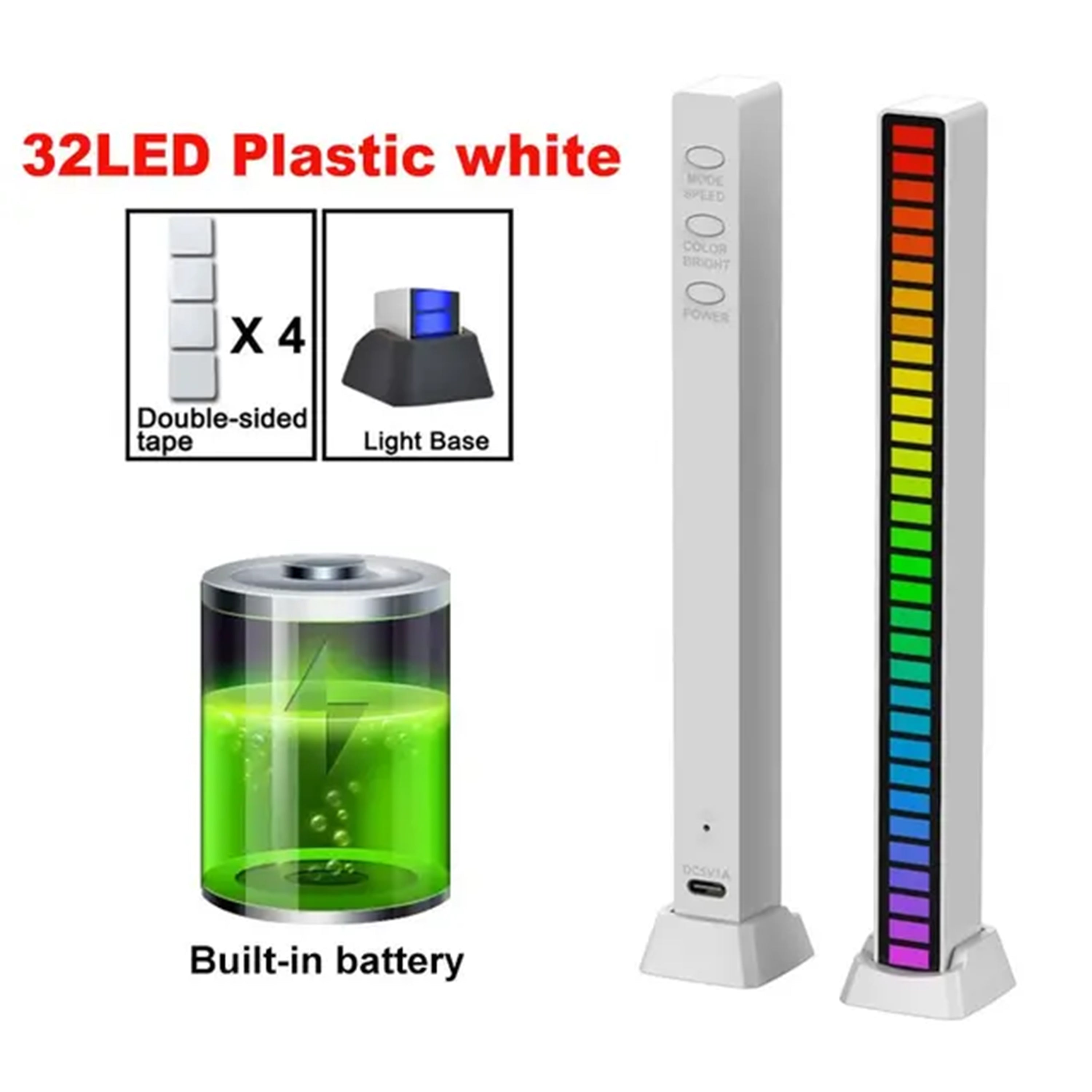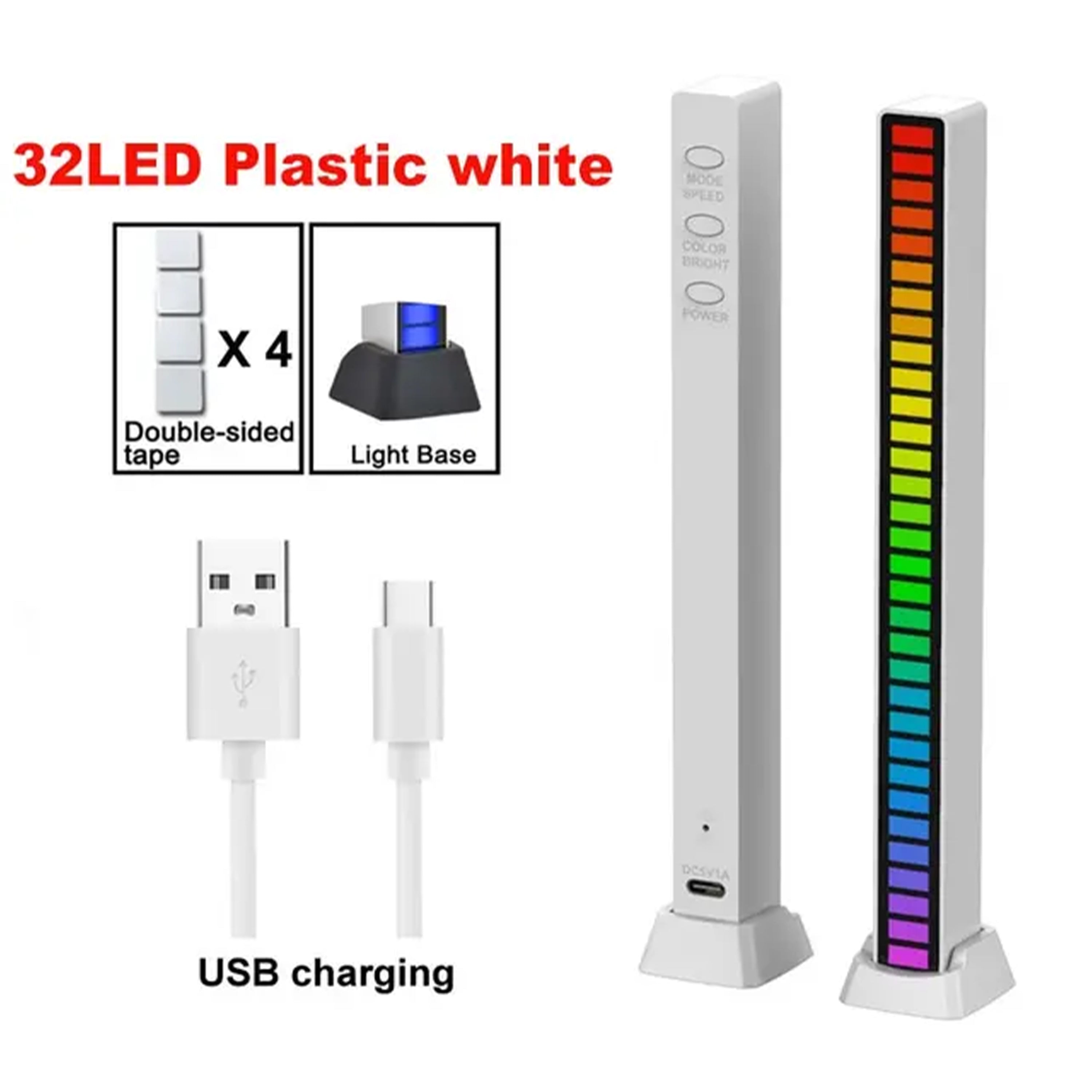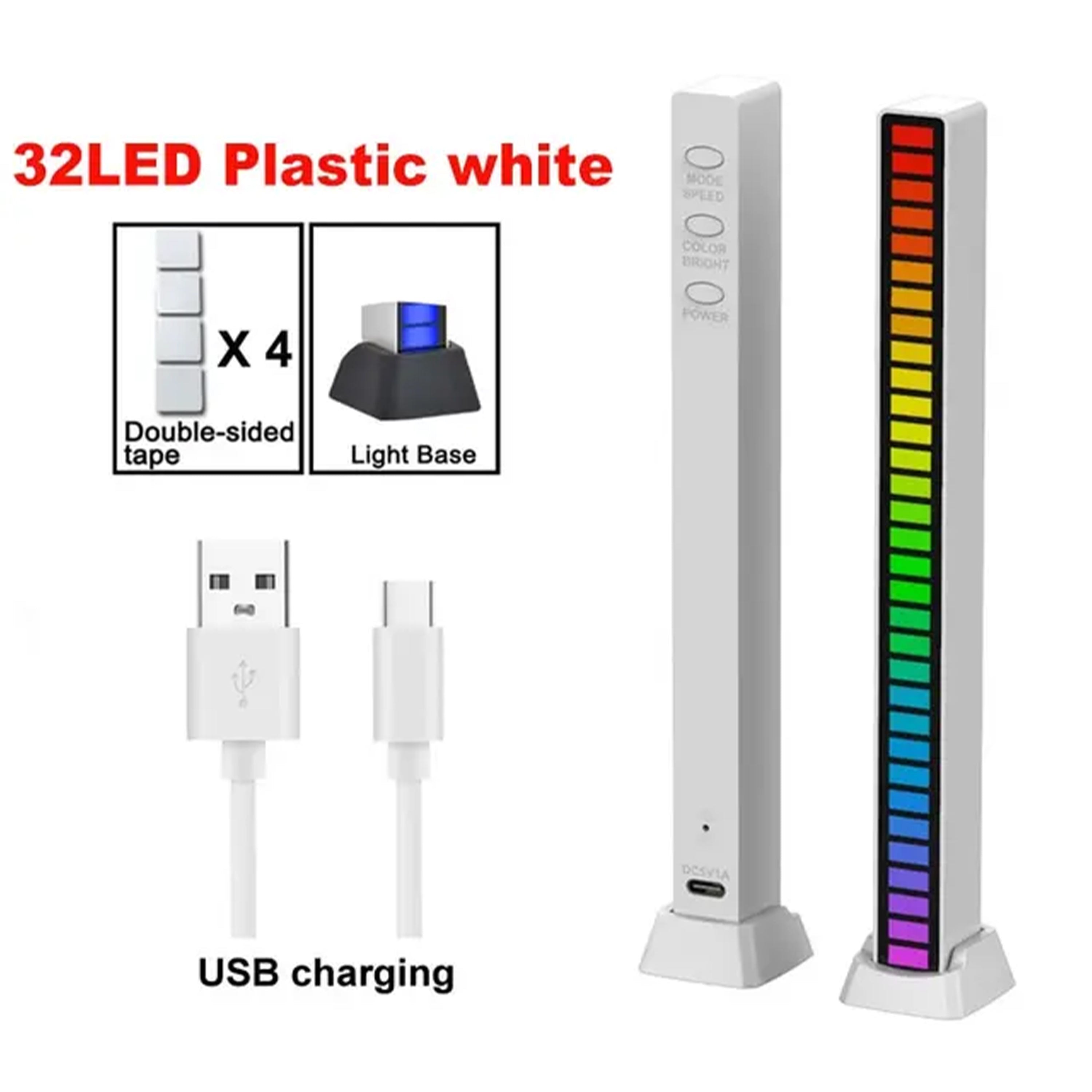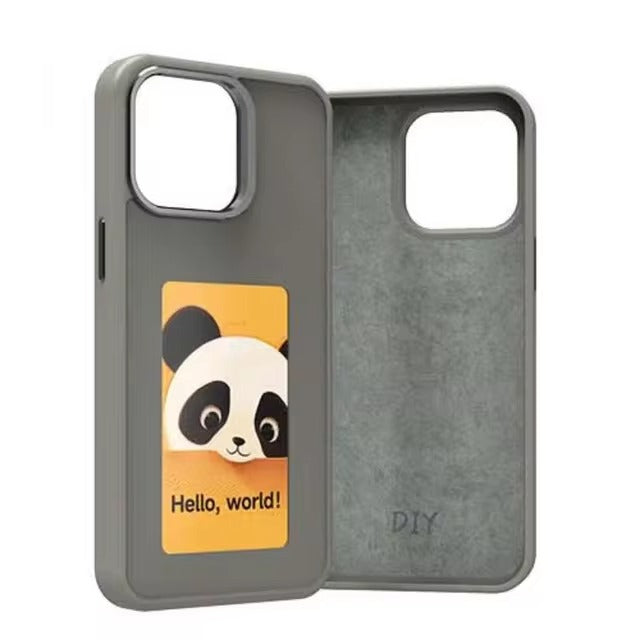In today's fast-paced digital world, maximizing your screen real estate can dramatically enhance your productivity and ease of use, especially for MacBook users. One effective solution to expand your visual workspace is by using a portable monitor like the Hagibis Mini Screen. This blog explores how this compact, yet powerful device can transform your MacBook experience.
Overview of the Hagibis Mini Screen
The Hagibis Mini Screen stands out in the portable monitor market with its sleek design and high functionality. Typically featuring a screen size that complements the portability of MacBooks, this device offers impressive resolution that ensures clarity and crisp visuals, making it an ideal partner for your MacBook. Its compatibility extends across the latest MacBook models, providing a seamless user experience.
Benefits of Using a Mini Screen with Your MacBook
Increased Productivity with Dual-Screen Setups
Using the Hagibis Mini Screen with your MacBook can significantly enhance your productivity. By extending your display, you can manage multiple applications and windows with ease, reducing the time spent switching between tasks and increasing your efficiency.
Enhanced Multitasking Capabilities
Multitasking becomes a breeze with an additional screen. Whether you’re coding, creating spreadsheets, or managing emails, having the Hagibis Mini Screen means more workspace and less alt-tabbing.
Improved Efficiency for Creative Tasks
For creative professionals, a dual-screen setup can facilitate easier access to tools and libraries in apps like Adobe Photoshop or Final Cut Pro, streamlining the creative process and boosting your creative output.
How to Set Up the Hagibis Mini Screen with Your MacBook
Setting up your Hagibis Mini Screen involves a few simple steps:
- Connect the Screen: Use the USB-C or HDMI connection to link the mini screen with your MacBook.
- Configure Display Settings: Access your MacBook’s display settings to configure the resolution and orientation of your new screen.
- Adjust for Optimal Viewing: Position the screen to meet your ergonomic needs and adjust brightness settings for comfortable viewing.
Use Cases
Scenario 1: For Business Professionals
Business professionals can use the additional screen for live data analytics during presentations, extending spreadsheets for better visibility, or managing multiple transactions simultaneously.
Scenario 2: For Creatives
Designers and video editors can benefit from the extra screen space by extending their editing timelines and toolkits, making every detail accessible at a glance.
Scenario 3: For Students
Students can use the extra monitor to manage research on one screen while writing on the other, significantly enhancing study efficiency.
Comparing Hagibis Mini Screen with Other Portable Monitors
When compared to other portable monitors, the Hagibis Mini Screen often stands out for its robust build quality, color accuracy, and affordability. While some competitors might offer similar features, Hagibis provides a balanced combination of cost and performance, making it an excellent value proposition for MacBook users.
Customer Reviews and Feedback
Numerous users have praised the Hagibis Mini Screen for its durability and reliability. Feedback from tech blogs and customer reviews highlight its ease of use and compatibility with MacBooks, endorsing it as a top choice for those needing an additional display.
Troubleshooting Common Issues
Common Setup Issues
Some users might face recognition issues when connecting for the first time. Ensuring your MacBook's software is up-to-date and restarting the system can often resolve these minor glitches.
Compatibility Problems
Ensure that your MacBook model supports external displays via your chosen connection method, be it USB-C or HDMI, to avoid compatibility issues.
Conclusion
Upgrading your MacBook with a Hagibis Mini Screen can significantly enhance your computing experience, making it ideal for professionals, creatives, and students alike. For those looking to purchase, check out the latest offers and product details on the official Hagibis website or authorized retailers.
FAQs
Q: Can the Hagibis Mini Screen be used with older MacBook models?
A: Yes, if your MacBook has a compatible HDMI or USB-C port.
Q: Is the Hagibis Mini Screen suitable for gaming?
A: Yes, it is suitable for casual gaming, especially for games that benefit from a wider field of view.
Q: What is the warranty period for the Hagibis Mini Screen?
A: The warranty typically lasts for one year, covering manufacturing defects.
By addressing these aspects in depth, this blog helps to inform potential users and guide them through making an informed decision about whether the Hagibis Mini Screen is the right choice for enhancing their MacBook setup.